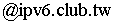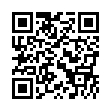|
Tuesday & Thursday
|
Quiz
|
Hands-On Exercise
|
Extended Reading
|
More Exercises on Friday
|
| Week 1 |
9/15
Chapter 1: Computers
and Programs
Chapter 2: Writing
Simple Programs
|
|
- Create
Mail Filters
- Subscribe to the CS101
Mailing List
- Writing
Python Programs on
a FreeBSD server.
- Editors
on the server: nano, ee, vi
|
|
9/18
Text-mode games: TETRIS, 2048, Typing
|
| Week 2 |
9/22
Chapter 3: Computing
with Numbers |
Quiz 1 |
|
|
9/25
|
| Week 3 |
9/29
|
Quiz 2 |
Volume and surface
area of a sphere |
|
10/2 Rossini : The Barber Of
Seville - Overture
|
| Week 4 |
10/6
Chapter 5: Sequences:
Strings,
Lists, and Files
|
Quiz 3 |
- Reverse a String
- Weekdays
- Caesar Cipher
- Dice Rolling
|
|
10/9
|
| Week 5 |
10/13
Chapter 5: String
Formatting and Files
|
Quiz 4
|
- Chinese Numbers
- Date
Conversion
- 9x9 Multiplication
Table (3)
- File Processing
- File Reading
|
|
10/16
Mozart: The
Marriage of Figaro - Overture
- 9x9 Multiplication
Table (2)
- Sin() and cos()
- Sawteeth
- Sine wave
|
| Week 6 |
10/20 Chapter 6: Defining
Functions
|
Quiz 5
|
- London Bridge
- Cubic Root
- Summing a List
|
|
10/23
Tchaikovsky : The
Nutcracker Suite - Russian Dance
|
| Week 7 |
10/27 Midterm Exam (1) |
|
|
|
10/30 Mozart: The Magic Flute - Overture
Midterm Exam (1)
|
| Week 8 |
11/3
Chapter 7: Decision
Structures
- Flow Chart
- Easy
flow chart creation with Dia
- How
to Create a Flow Chart in Microsoft Word
- Free Online Drawing
|
|
- Leap Year (Ex7-11)
- Day Number (Ex7-13)
- What day is the
first day of a month
- Pythagorean triple
|
|
11/6 Bizet: Carmen - Overture
|
| Week 9 |
11/10
Chapter 8: Loop
Structures and Booleans
|
Quiz 6
|
- cal
- argv
- Factorization
- Syracuse Sequence
(Ex8-4)
- Cycle Length of
Syracuse Sequence
- Nested Loop
- Truth Table
|
|
11/13 Ravel : Bolero (6'58")
|
| Week 10 |
11/17
Terminal Handling - curses (PPT)
|
Quiz
7 |
- Running Q
- HJKL
|
|
11/20 Rossini - La scala di seta
(絹
絲樓梯)- Overture
|
| Week 11 |
11/24
Chapter 9: Simulation
and Design
|
|
|
|
11/27 Rossini - William Tell - Overture
|
| Week 12 |
12/1
Chapter 10: Defining
Classes
|
|
- Solid Sphere
- Playing Cards
- Moment on a
Timetable
|
|
12/4
- Rational Numbers
- Train Arrival
Time
- Sokoban (2)
|
| Week 13 |
12/8
Midterm Exam (2)
|
|
|
|
12/11 Tchaikovsky : Eugene
Onegin - Overture

Midterm Exam (2)
|
| Week 14 |
12/15
Chapter 11: Data
Collections
|
Quiz 8
|
- Sokoban (3)
- Table Lookup
- Define a List of Points
- Fruit Amount
|
|
12/18 Johann Strauss II : Die
Fledermaus (蝙蝠) - Overture
- Sorting a list
- Random Seat
- Random Seat (2)
- Random Seat (3)
- Random Seat (4)
- Train Arrival Time (2)
|
| Week 15 |
12/22
Chapter 12: Object-Oriented
Design
Inheritance
Operator Overloading
|
Quiz 9
|
Sokoban (4)
racquetball simulation
volleyball simulation
|
大前研一:2020年,世
界經濟大預測! 
印
度 ——
兩條走廊改變世界
大前研一:台灣要打造成「生活者大國」 
Why
Programmers Working at Night?
Insecam
Web site should terrify those who use a default webcam password
|
12/25
Offenbach : Orpheus
in the Underworld - Overture
- Show Name (1)
- Show Name (2)
- Sort Name (1)
- Sort Name(2)
|
| Week 16 |
12/29
Chapter 13: Algorithm Design and Recursion
|
Quiz 10
|
Sokoban (5)
Sokoban (6)
Selection Sort
Merge Sort
|
[YouTube] The Story of
Electronics
[TED] 先別急著吃棉花糖
MIT
Energy Scavenger Harvests Power from Light, Vibrations, and Heat
SECO Smart Home
solution using EnOcean's
Energy Harvesting Wireless Technology (Chinese) |
1/1 Happy New Year
Beethoven : Fidelio - Overture
|
| Week 17 |
1/5
- Socket
API
- Socket Programming
HOWTO
- The
urllib Package
|
Quiz 11
|
Three Key Monte
|
人生的最後一堂課,該
說什麼?
Randy
Pausch Last Lecture: Achieving Your Childhood Dreams
(Chinese
subtitle)
Thirty is not the new
Twenty
Steve
Jobs在史丹佛大學畢業典禮演講 - 三個故事 |
1/8 Dvorak : New World Symphony
- 4th Movement
(9'59")
|
| Week 18 |
1/12 Final Exam |
|
|
|
1/8 Final
Exam |