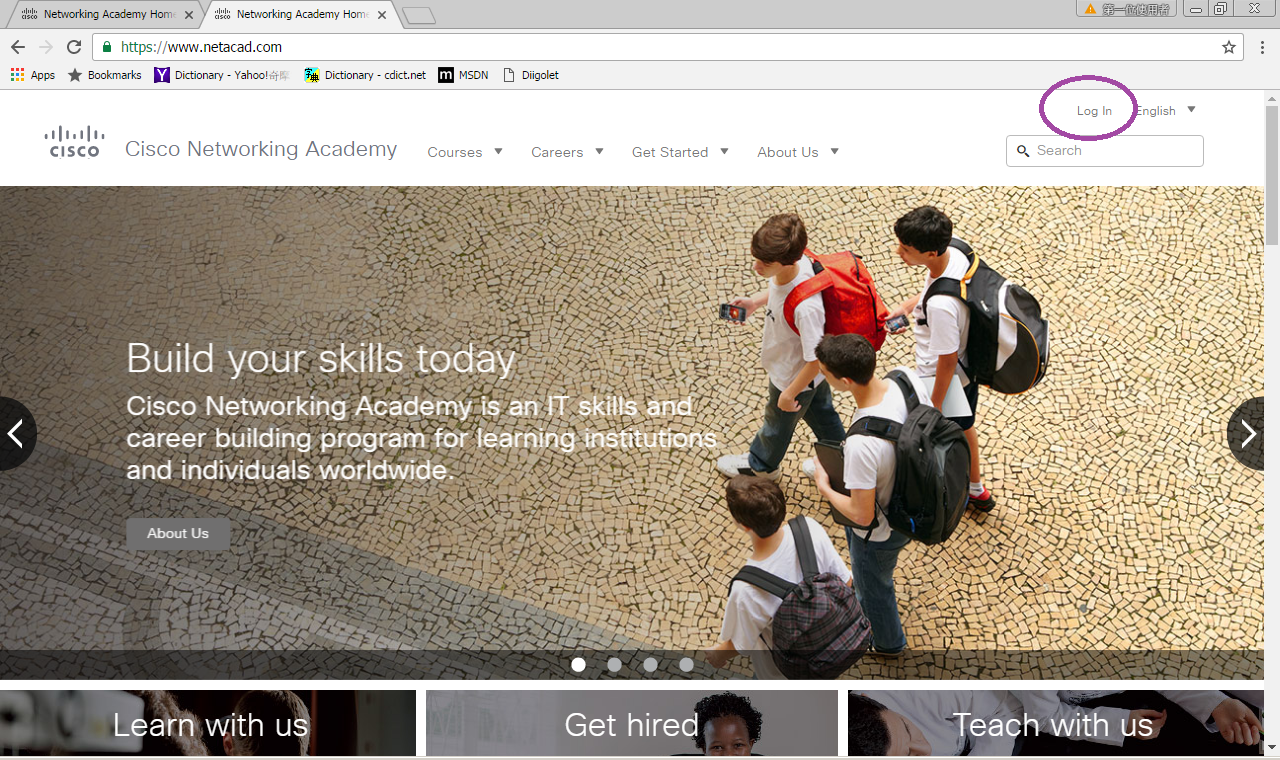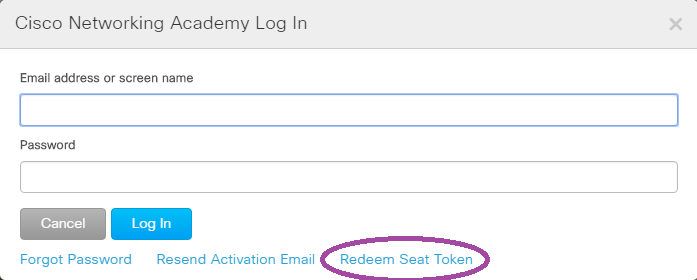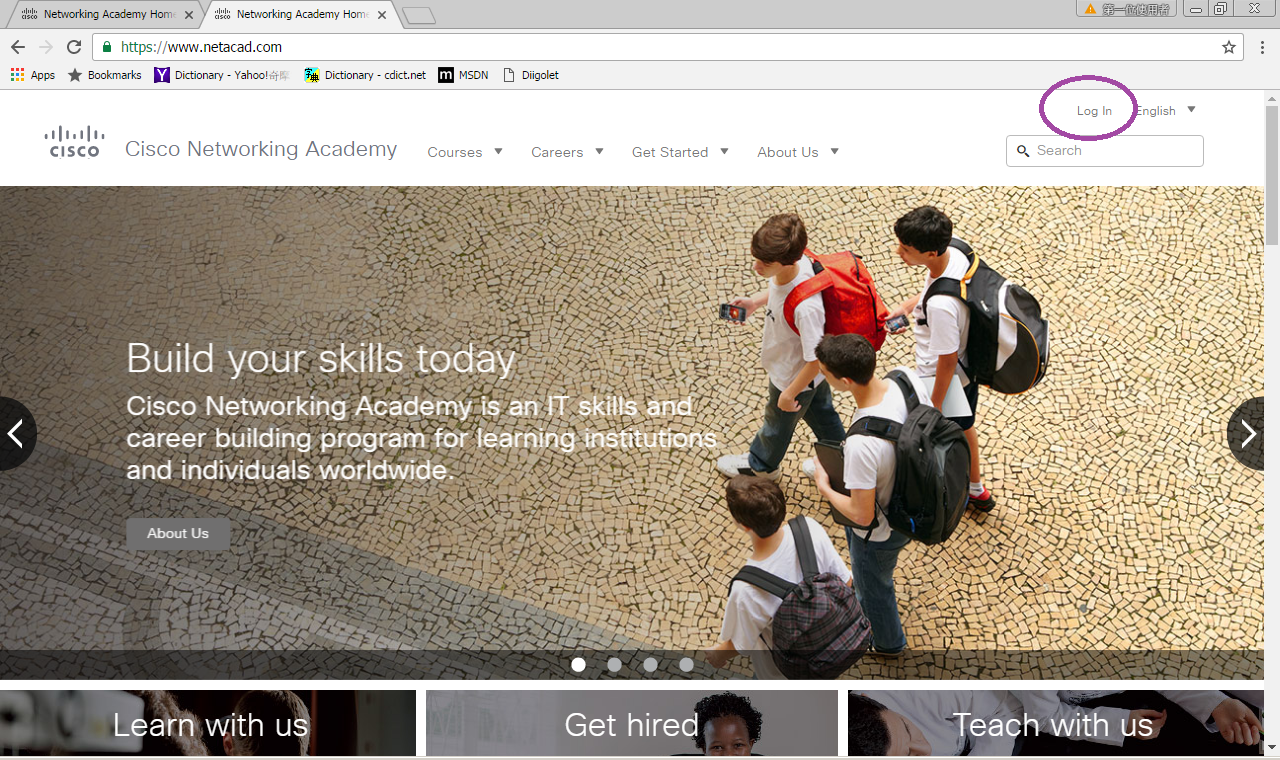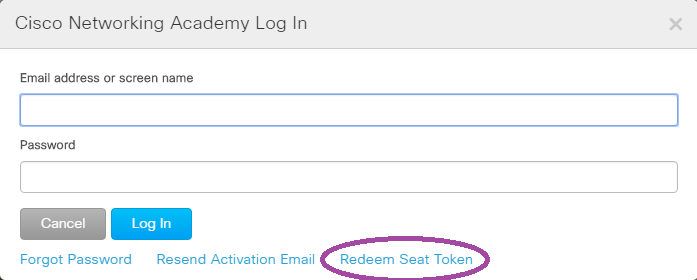Enroll Students to a Course
For Students
- Visit https://www.netacad.com/. Click the
"Log In" at the upper right corner.
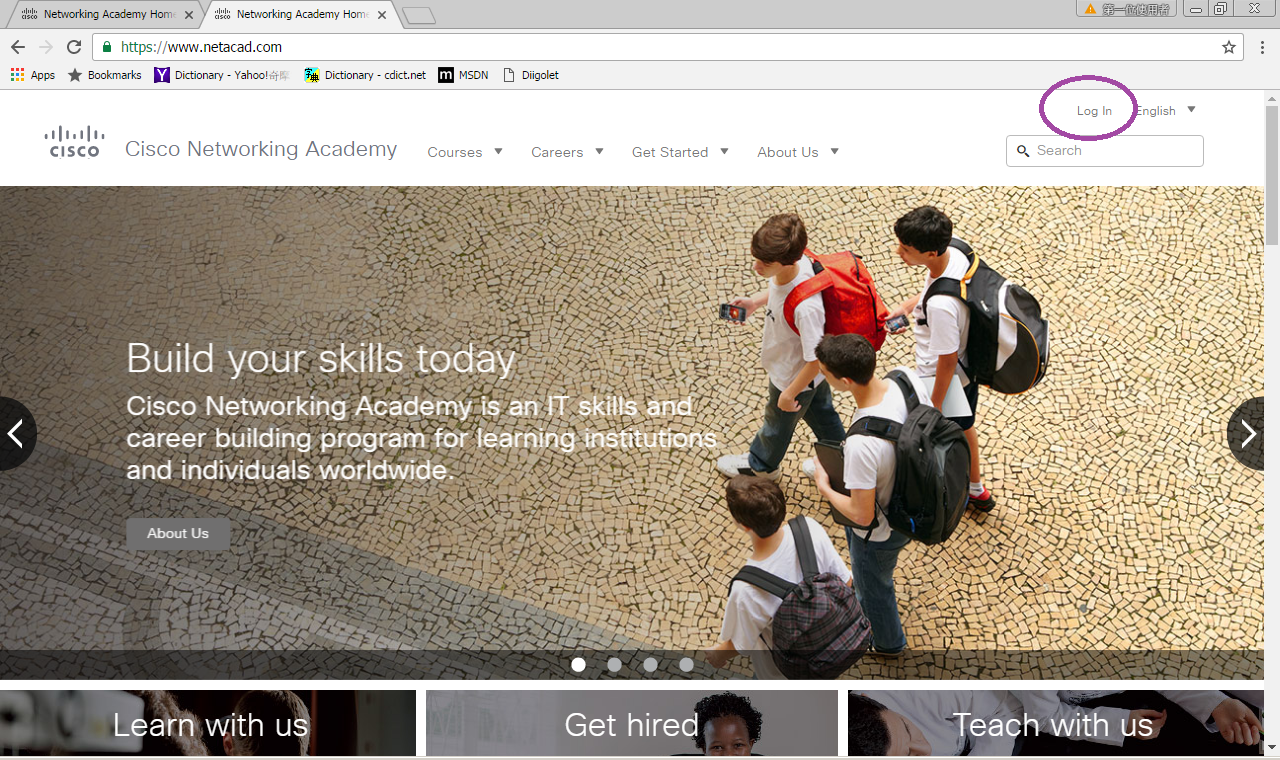
- Click "Redeem Seat Token".
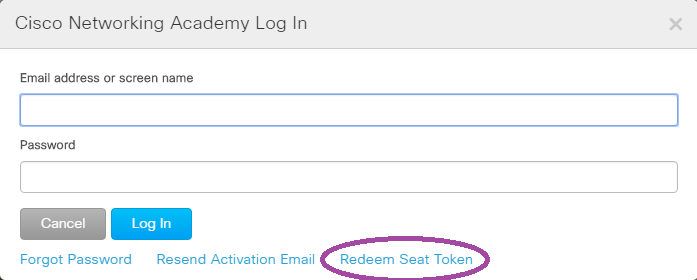
For Teachers
- Click the Edit gear to the right of the course.
- Clicke the gear item to the right of the Student section.
- Add Seats
- Input the number of seats.
- Print out the tokens (in two columns) and distribute them to students.
- PS: Even if a student is currectly enrolled to the course,
it does not hurt for him/her to enroll again.