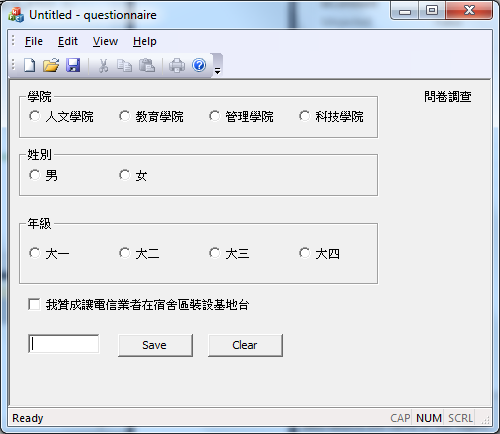
CButton* pCheckBox = static_cast(GetDlgItem(IDC_CHECK1));
UINT nCheck = pCheckBox->GetState();
if ( nCheck & BST_CHECKED)
m_str.SetAt(3, 'Y');
else
m_str.SetAt(3, 'N');
- The first character indicates the college:
- H - Humanity
- E - Education
- M - Management
- S - Science and Technology
- The second character indicates the gender:
- 1 - Male
- 2 - Female
- The third character indicates the grade:
- 1 - Freshman
- 2 - Sophomore
- 3 - Junior
- 4 - Senior
- The fourth character indicates whether the student agrees to
the proposition or not.
- Y - agree
- N - disagree