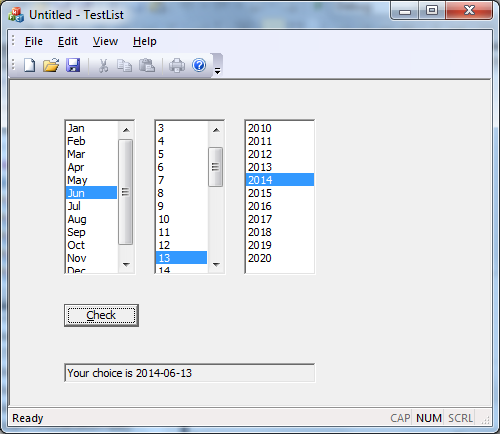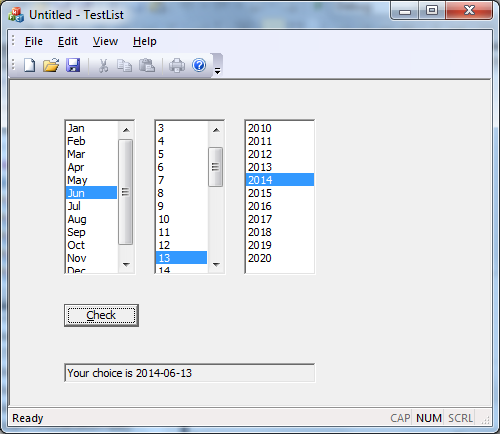Exercise: List Box Controls
- Use three list boxes to represent Month, Day, and Year,
respectively.
- You must set the Sort property to be False. Otherwise months
will be shown in the alphabetic order of "Apr", "Aug", "Dec", "Feb", "Jan",
"Jul", "Jun", "Mar", "May", "Nov", "Oct", "Sep".
- When the user click the button, show the date chosen by the lists.
- To keep it simple, the output may look like "Your choice is
2014-06-13".
- You may set the Read Only property of the edit box to be True.
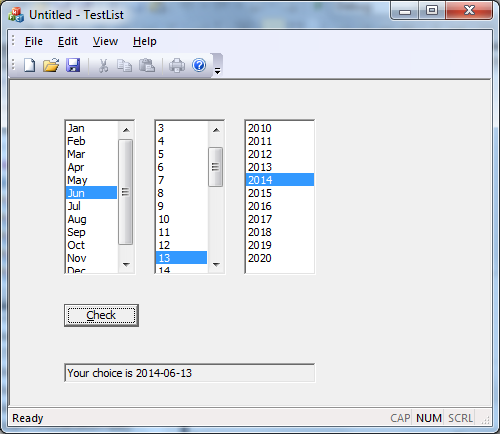
- Bonus: If you want to show the message like
"Your choice is Jun. 13, 2014", you may need the
GetText()
member function.
- Bonus: Try to automatically select today when the form is
initialized.