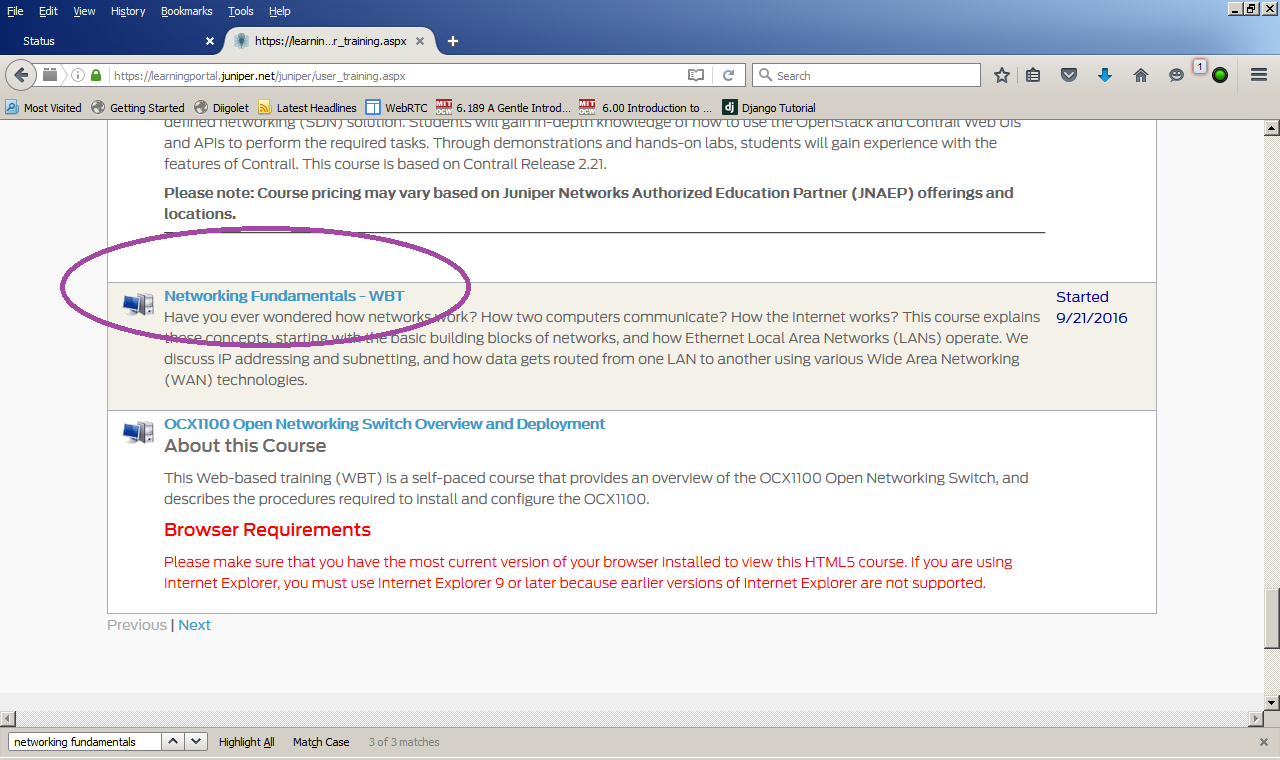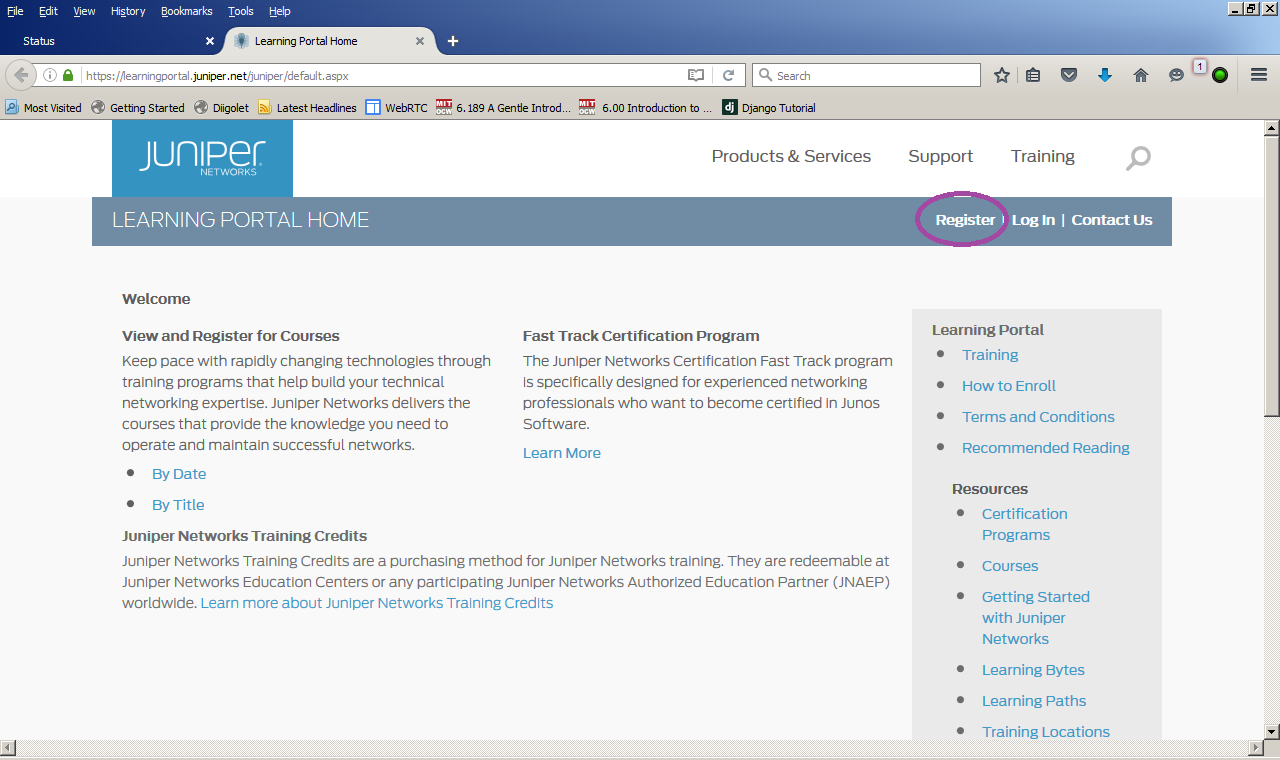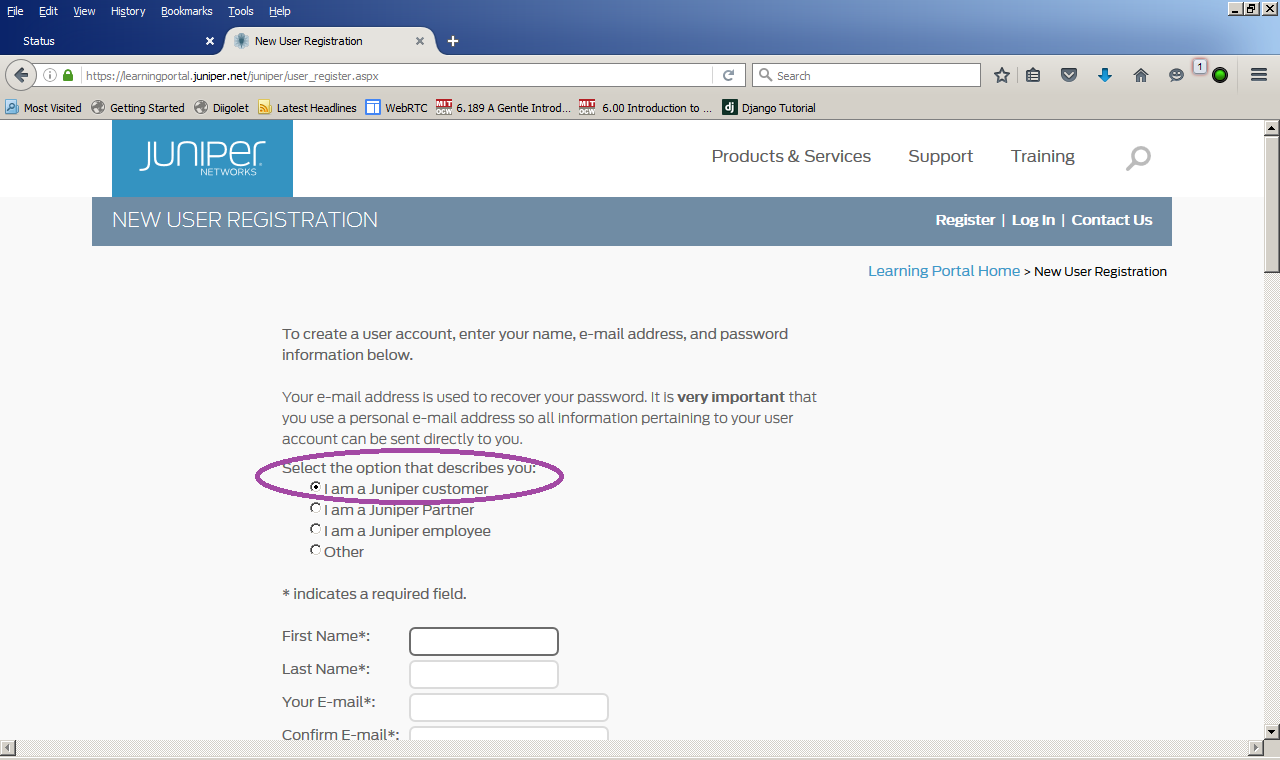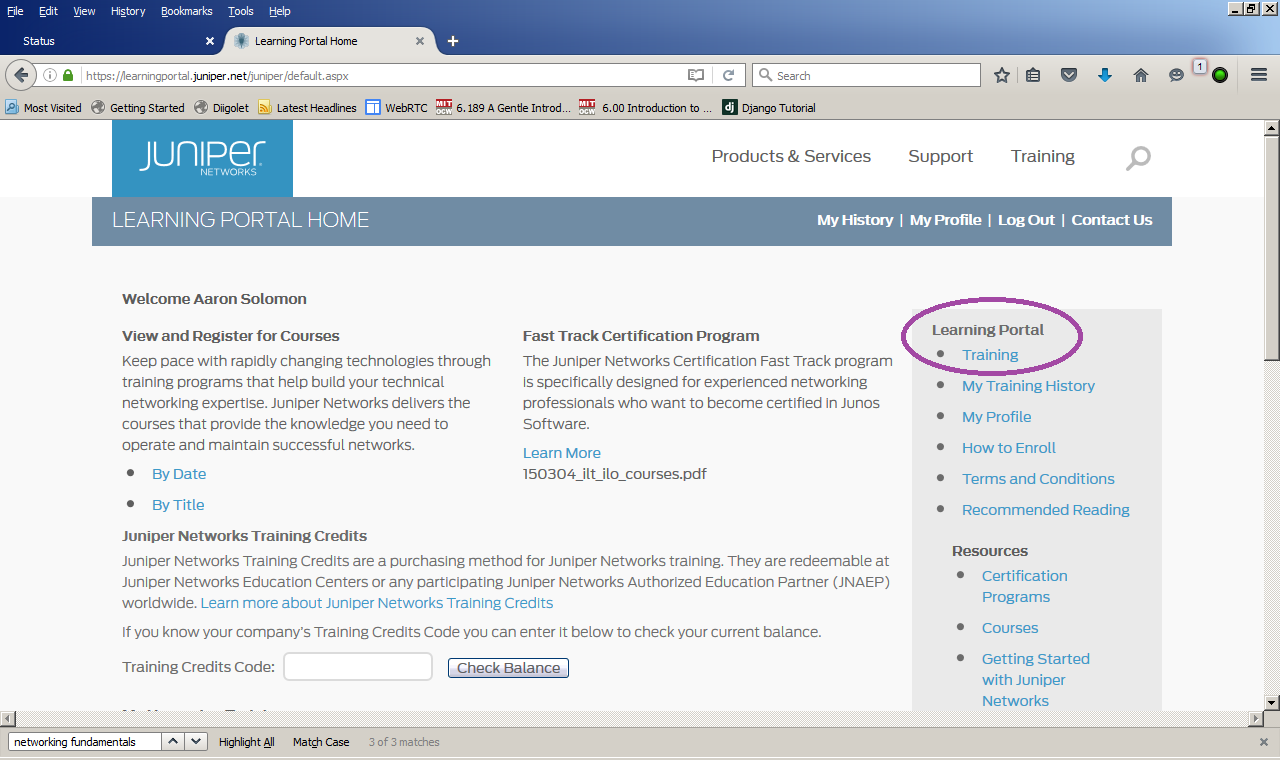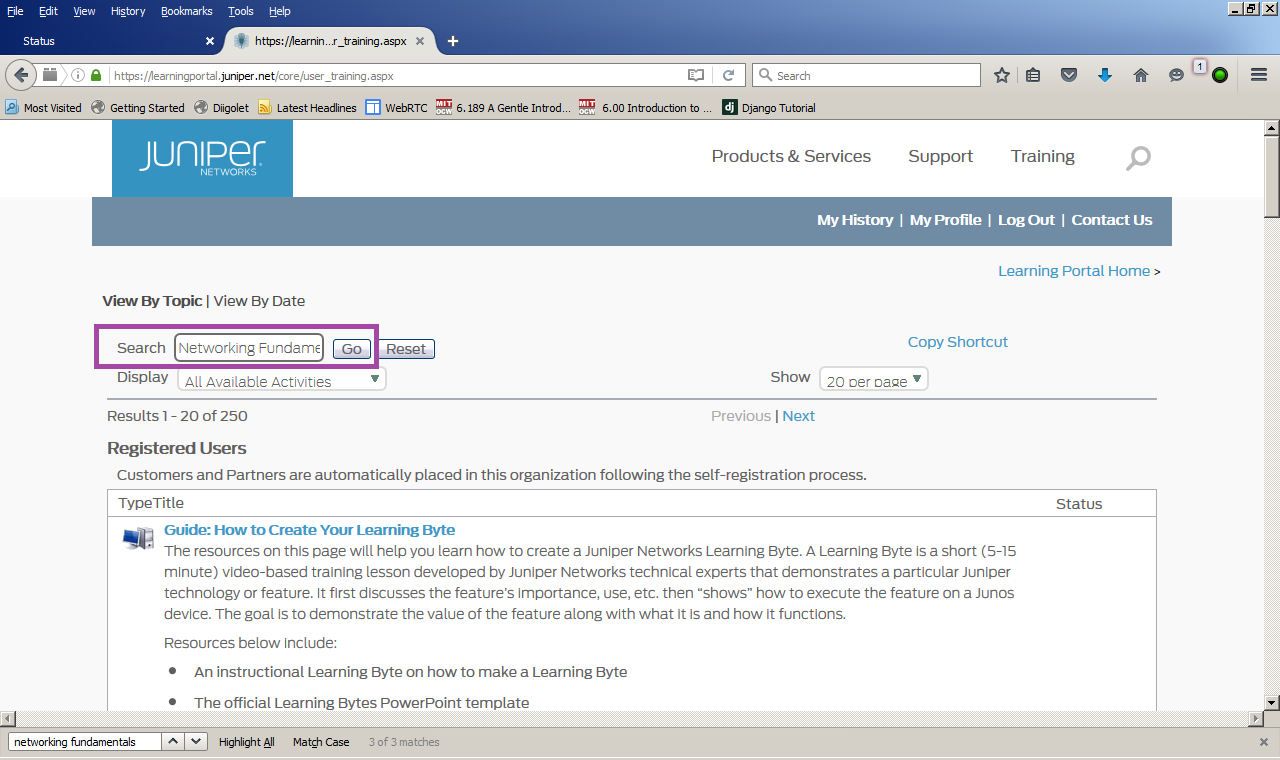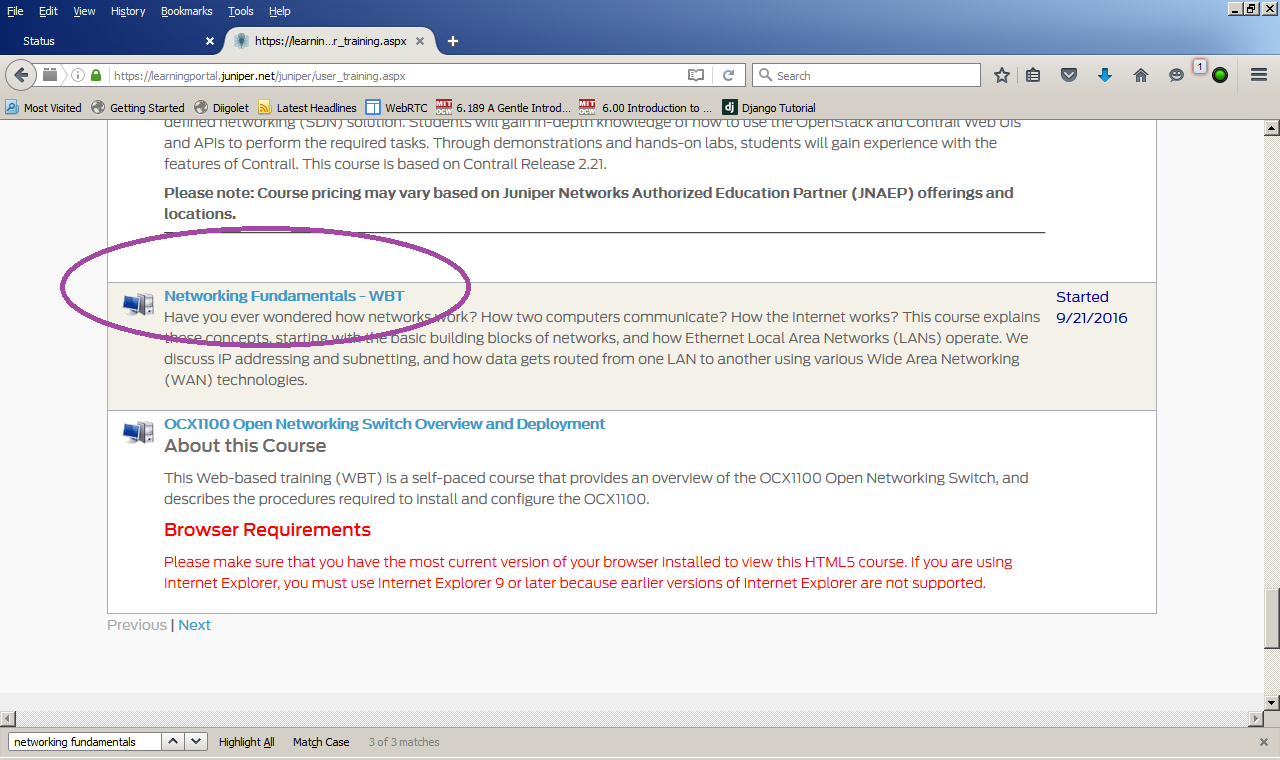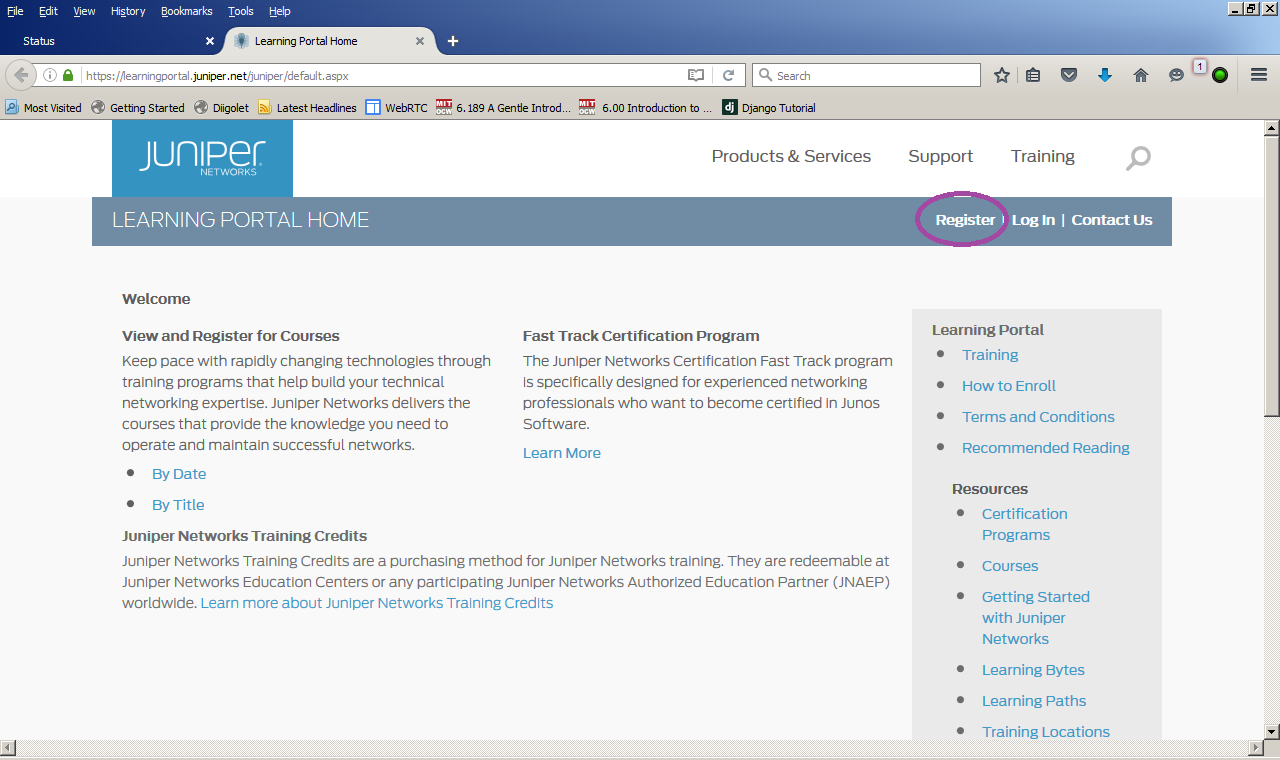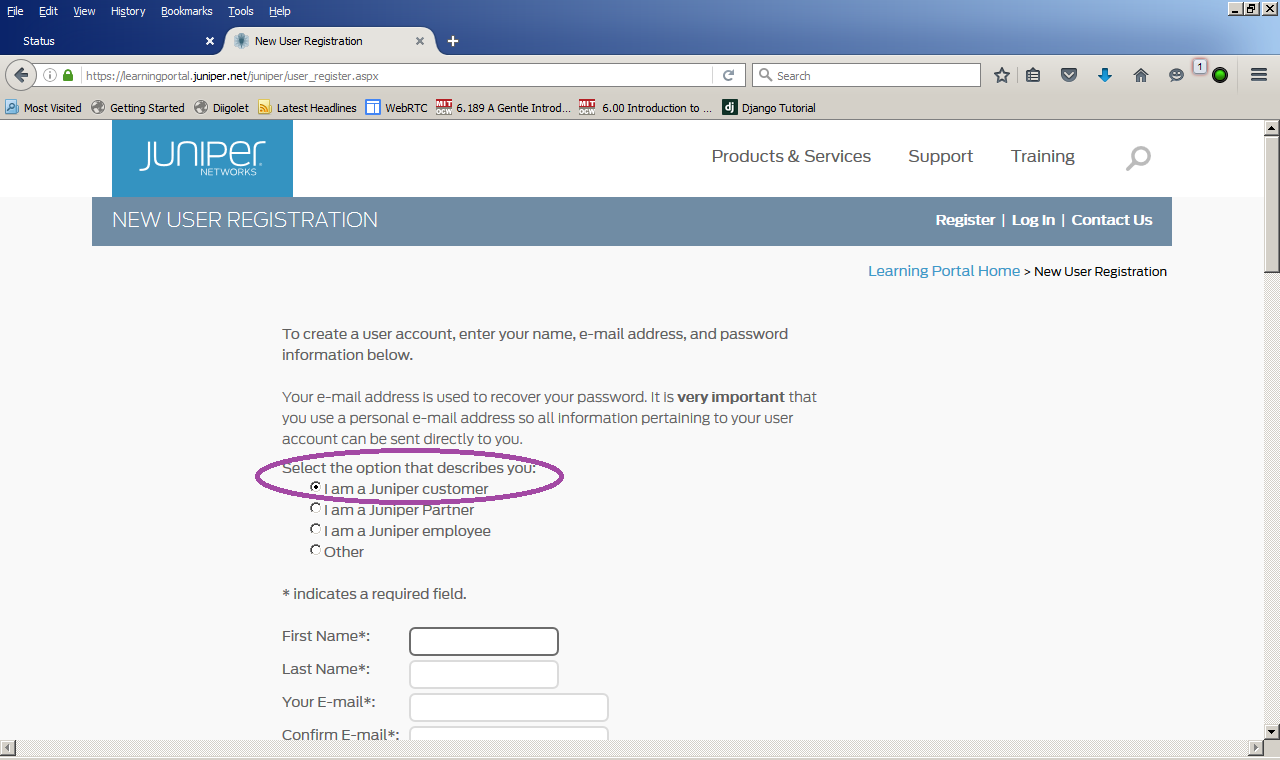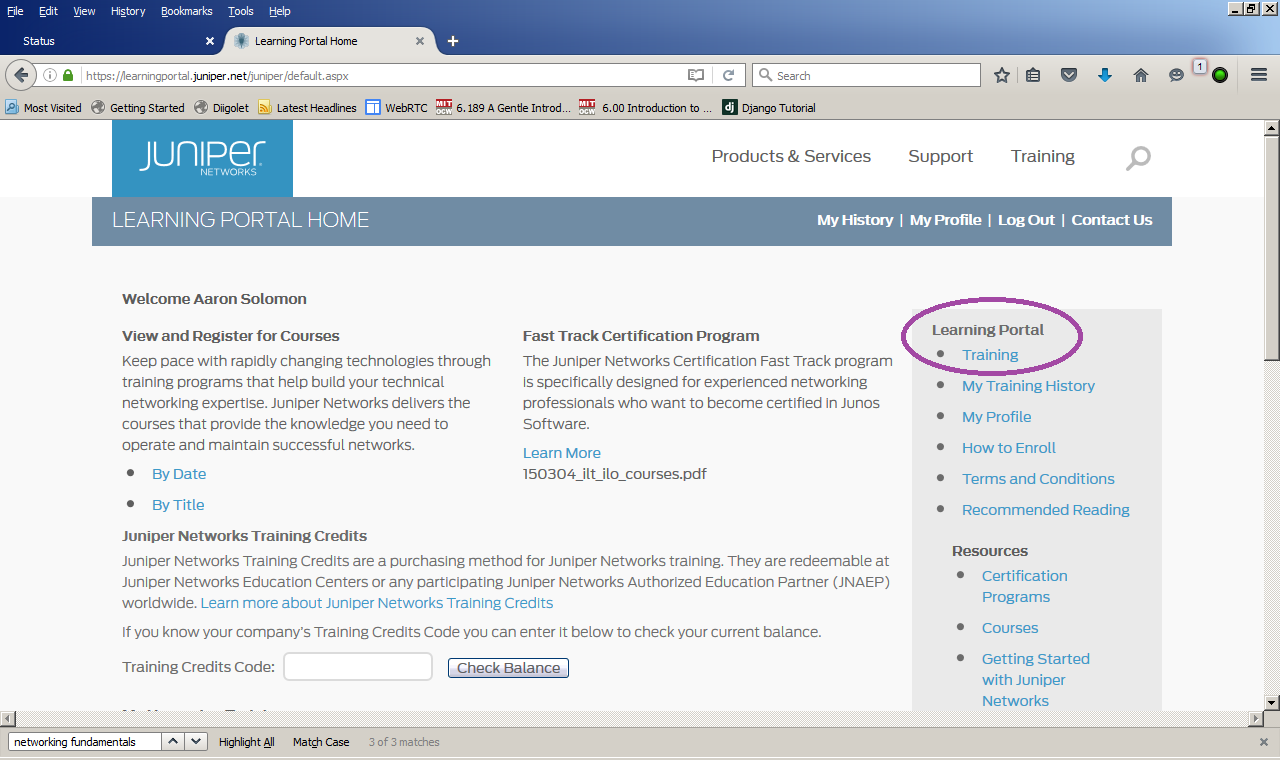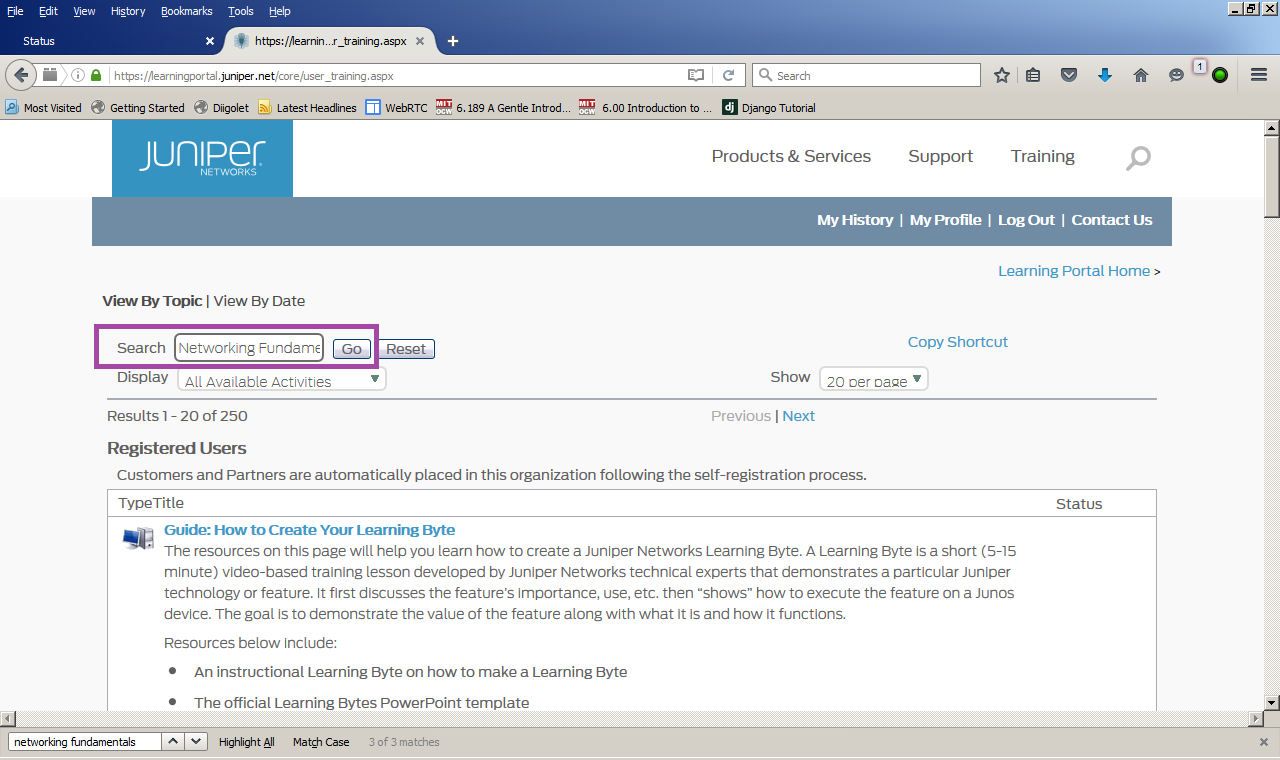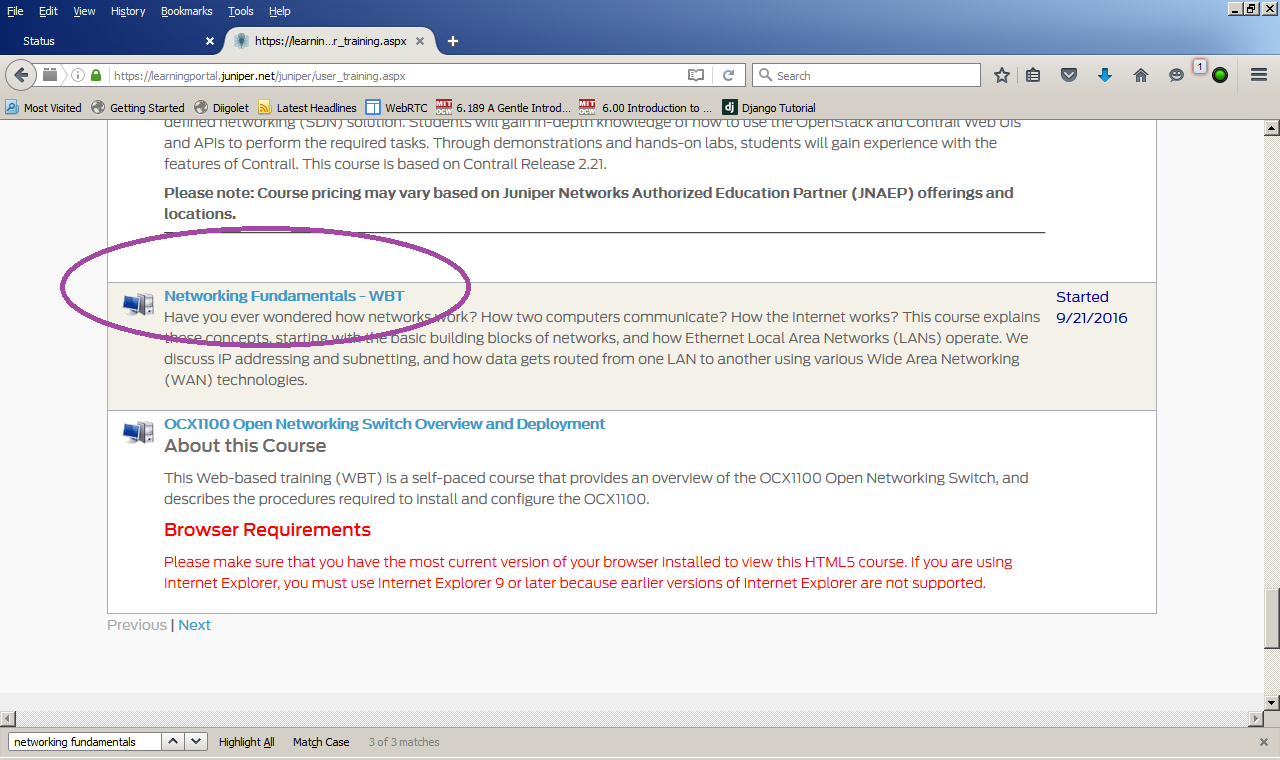Juniper Learning Portal
- This document is a guide for students to enroll and study at
Juniper Learning Portal.
- Use your favorate web browser to visit
Juniper Learning
Portal. Click "Register".
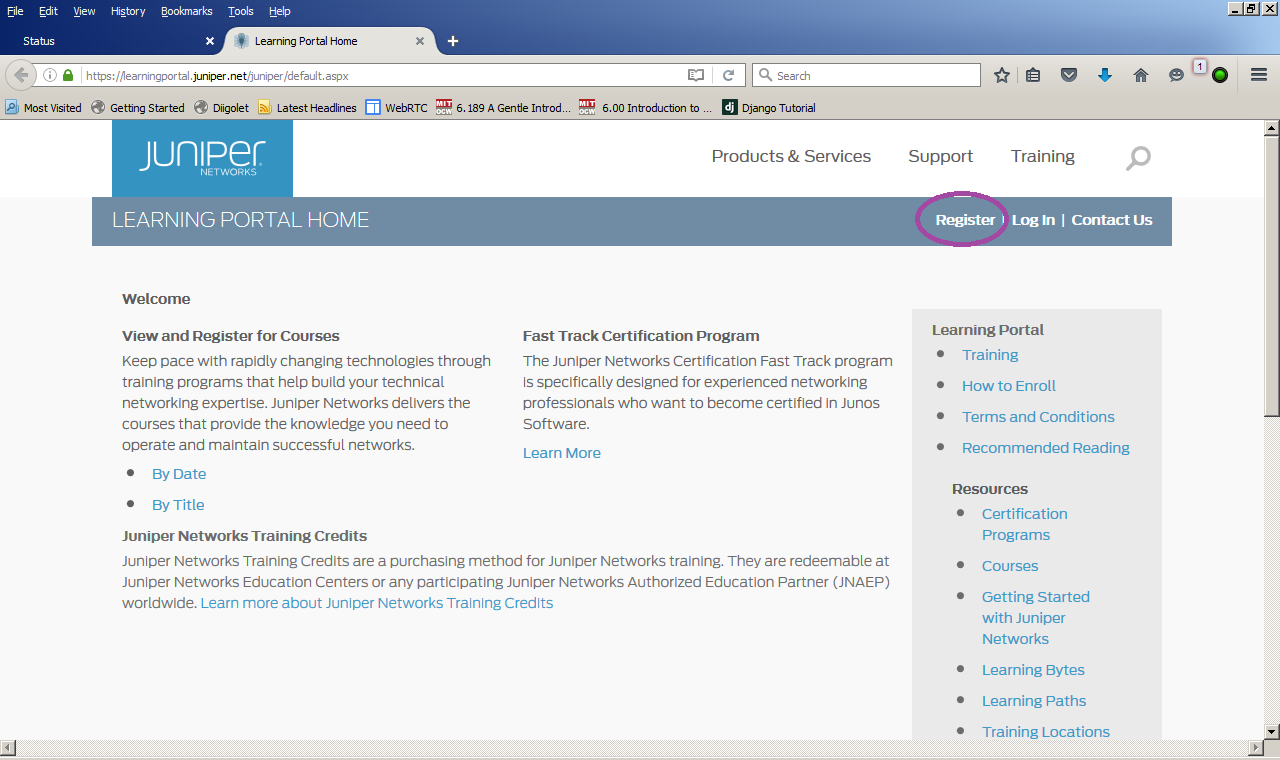
- Select the option that describes you as "I am a Juniper customer"
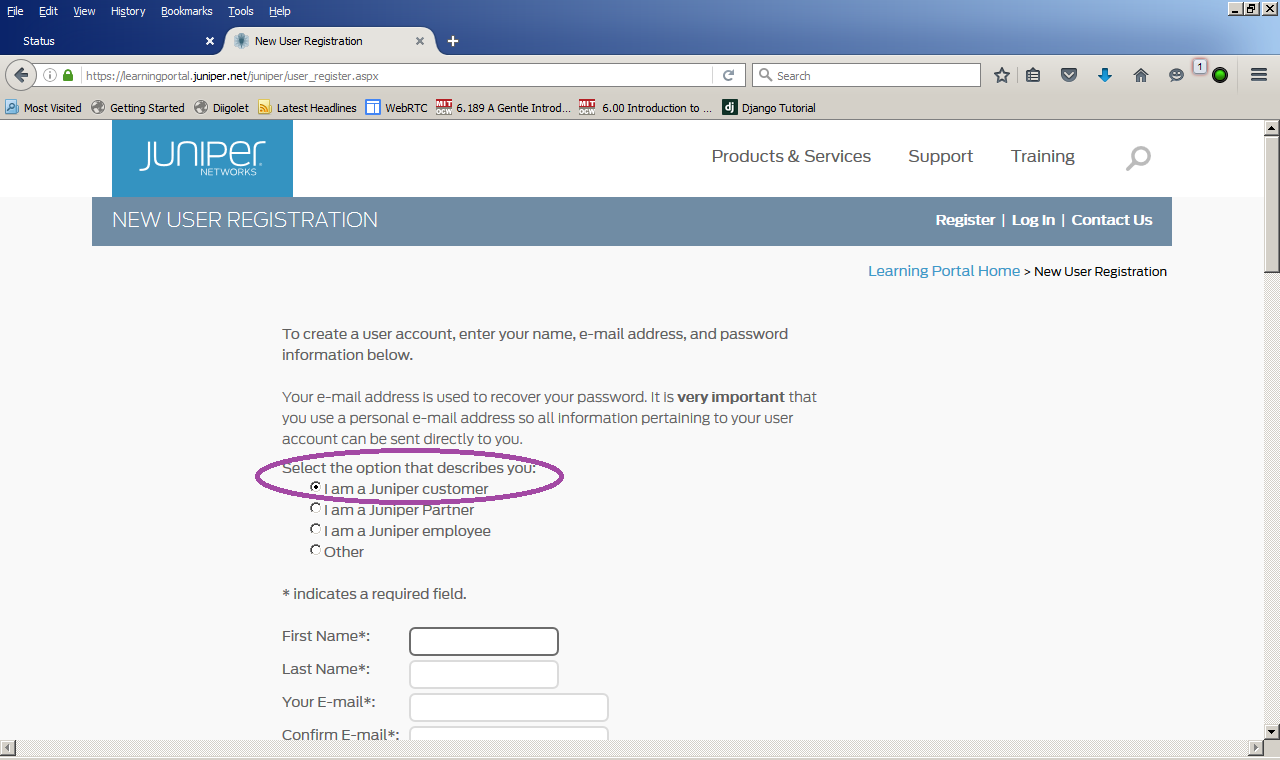
- Fill in all required fields marked with "*".
- Company: National Chi Nan University
- Industry: Education - Higher Ed
- Leave "Technical Certifications", "CertManager ID", and
"Certification Fast Track Web Portal Access Card" empty.
- Registration Code:
- Click "Register".
- Click "Training" at the right pane.
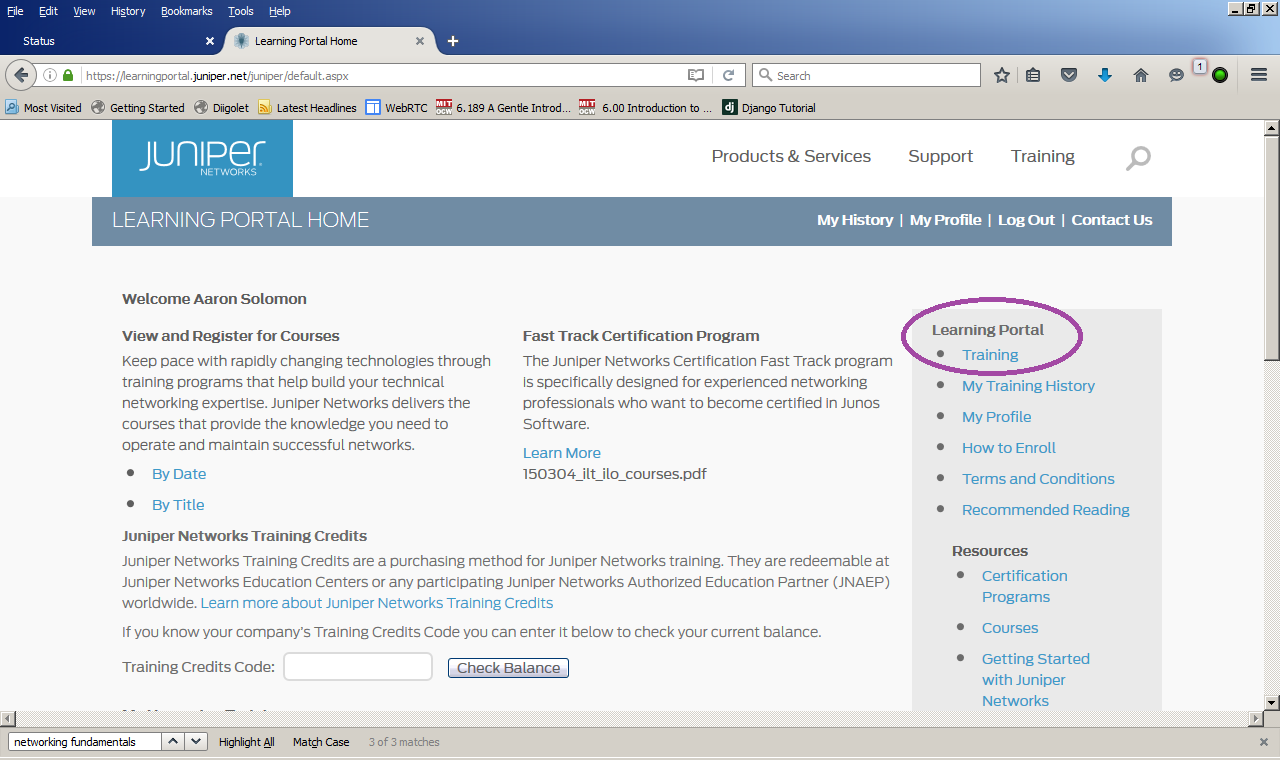
- Search "Networking Fundamentals".
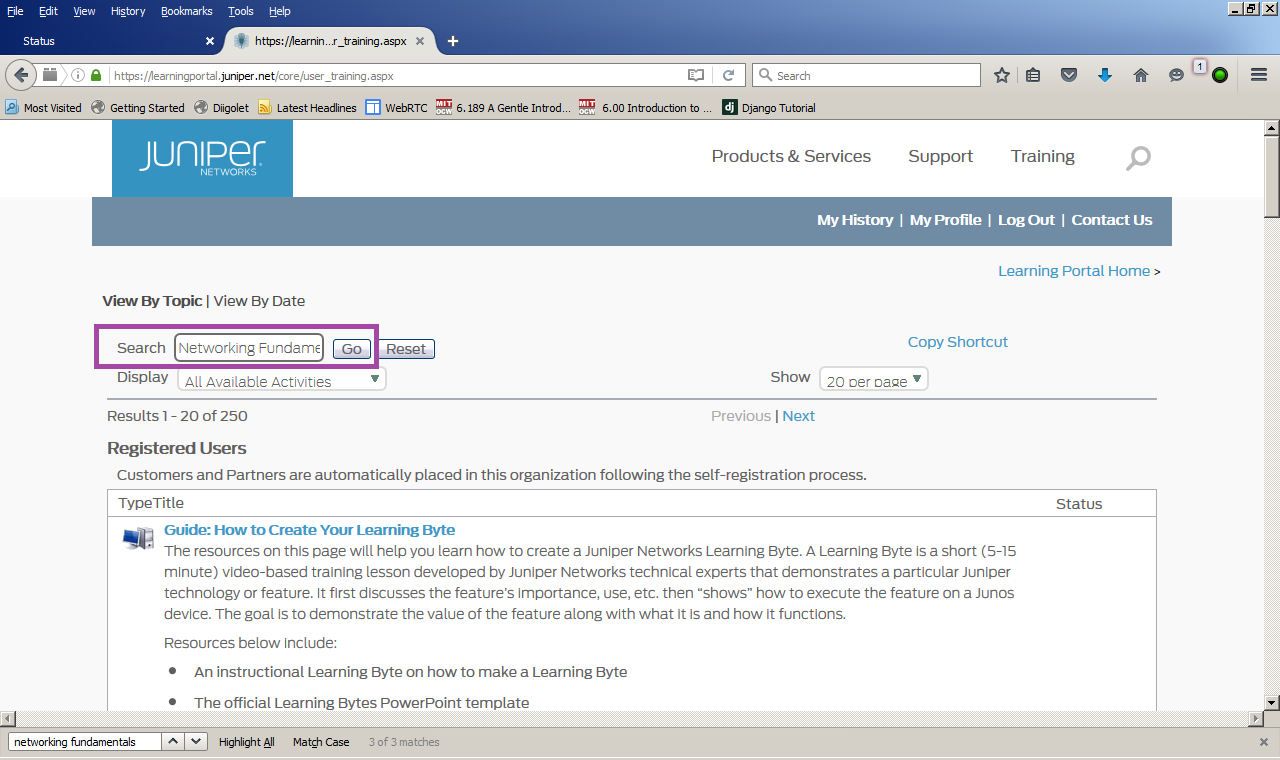
- Click the "Networking Fundamentals-WBT" near the end of this page.
You can start the online course now.