- In the PuTTY window, click the PuTTY icon at the left-upper
corner of the title bar to open the system menu:
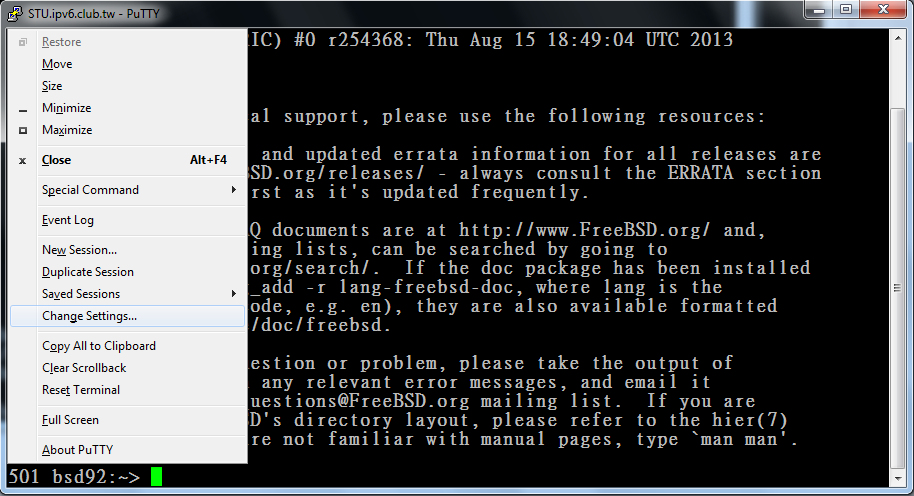
- Choose "Change Settings...".
- In the pop-up "PuTTY Reconfiguration" window, choose the item
"Translation" in the left pane of "Category". Then in the drop-down
list of "Received data assumed to be in which character set", choose
"UTF-8".
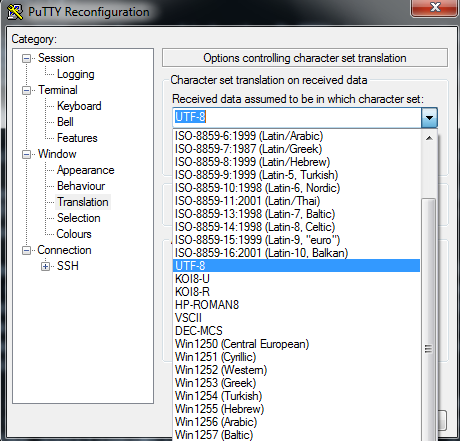
- Click the button "Apply".
class Student :
def __init__(self, fn, sn, language):
self.fn = fn
self.sn = sn
self.language = language
def __str__(self):
if self.language == 'Chinese':
return self.sn+ self.fn
else:
return self.fn + ' ' + self.sn
def initGroup():
g = []
for s in [ Student('東坡', '蘇', 'Chinese'),
Student('宗元', '柳', 'Chinese'),
Student('Sandra', "Bullock", "English"),
Student('Julia', 'Roberts', "English") ]:
g.append(s)
return g
def main():
group = initGroup()
for s in group:
print(s)
main()
def initGroup():
g = []
for s in [ Student('東坡', '蘇'),
Student('宗元', '柳'),
Student('Sandra', "Bullock"),
Student('Julia', 'Roberts') ]:
g.append(s)
return g