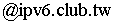Python Programming
- 課程名稱: Python 程式設計 (通識)
- 課號: 993052
- Time: Tuesday 14:10-17:00
- Place: H-103 [voip:94334493]
- TA:
- Students enrolled in this class:
80
- Instructor: Dr. Quincy Wu (吳坤熹老師) solomon
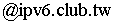
- Textbook: Al Sweigart, "Invent
Your Own Computer Games with Python", Fourth Edition, No
Starch Press, 2016. ISBN:978-1593277956
- References
- Mark Lutz, "Learning
Python", O'Reilly Media; 5th edition (July 3, 2013). 1600 pages.
ISBN: 978-1449355739.
- Zed A. Shaw, "Learn Python The Hard Way",
Shavian Publishing, 2012.
- Python v3.5.0 On-line
Documentation
- Al Sweigart, "Making
Games with Python & Pygame", CreateSpace, 2012.
- Michael Dawson, "Python Programming for the Absolute
Beginner", Course Technology PTR; 2nd Edition (November 8,
2005).
(NCNU
NetLibrary)
- Python
Functions @ TutorialPoint
- Python
Tutorial @ BogoToBogo
- Automate
the Boring Stuff with Python
- R. C. T. Lee, "為高中生寫的Python程式設計教科書".
- Harold Abelson and Gerald Jay Sussman,
"
Structure and Interpretation of Computer Programs",
2nd Edition.
- USENET group: comp.lang.python
- Course webpage: http://COURSE.ipv6.club.tw/Python/1081/
Programming Environment
Tips for Python 3
FAQ
- Q: Difference between Python 2 and Python 3.
A: For example,
- print vs. print()
- 5/2
- long int
- Unicode
- urllib2
- need to invoke random.seed()
Code Writing
- Draw a flowchart or write a pseudo code to illustrate the basic
idea
- Prepare a test case
so that you will verify when your code is complete.
- Keyin your code and check it is correct or not.
- If the outcome differs from what you expect, ask yourself why.
How will your programming assignments be evaluated
- Correctness (60%)
- Readability (25%)
- Comments (10%)
- Variable Naming (10%)
- Indentation (5%)
- User Friendly (10%)
- Exception Handling (5%)
- Screen Layout (5%)
- Skill (5%)
- For example, you can also write down 81 "print" instructions
to print out the 9x9 multiplication table, but using the loop construct
certainly demonstrates better skill in programming.
- Another example is using multiple "if" statements vs.
"switch".
課程評量方式
- Quiz (0%)
- Exercise & Homework (30%)
- Midterm Exam (20%)
- Final Exams (20%)
- Term Project (30%)
Syllabus
- Chapter 1: The Interactive Shell
Chapter 2: Writing Programs
- Chapter 3: Guess the Number
- Chapter 4: A Joke-Telling Program
- Chapter 5: Dragon Realm
- Chapter 6: Using the Debugger
- Chapter 7: Designing Hangman with Flowcharts
Chapter 8: Writing the Hangman Code
- Chapter 9 Extending Hangman
- Chapter 10: Tic-Tac-Toe
Lab
- Kids
Coding
- Google Code University
- Flowchart Drawing:
- Dia
- Dia for
Windows
- An Introduction to
Programming in Go
- Build
Web Application with Golang
- Sikuli Script - automate
and
test GUI.
- Selenium - Web
Browser
Automation
- Sample Code for
Chapter
4
Exercise
- What day is January 1?
Ref: UVA 12019
- Calendar
- 190 - Circle Through Three Points
- 9x9 Multiplication Table
- Christmas Tree
- Prime Number
- Factorization
- Greatest Common Divisor
- Sorting
- Matrix Multiplication
- Card Shuffling
- Develop a nano editor with Python + curses
- 8x16 font
- 暗棋:將士象車馬包卒
- 蓊鬱錦簇科技二館
-
有蓊鬱的樹木圍繞著科技二館,使建築物融入大自然的美景中,更具生命力。
- 光鮮亮麗的山中城堡
-
雲群波濤洶湧、山脈層巒疊嶂及蓊鬱樹木圍繞,暨南大學校園無疑是美麗的歐式莊園。
-
CPE一星題目及ITSA歷屆考題
- Python Card
Game
- 八卦
Reading
- PEP 8 -- Style
Guide for Python Code
- Intel
Labs Creating Robots of the Future
- 10
Ways Not to Be a Jerk Online
- 15
Windows Utilities You Can't Live Without
- IBM at
100: From typewriters to the cloud
- Future of the car (智慧汽車, 51 min) 447.18 F996
- Standford CS101
- Google's
Fact-Checking
Bots Build Vast Knowledge Bank
- Zero Robotics
Competition
- A4WP's
wireless charging spec triples available power for laptops,
tablets
- How
WiGig Works
- Isaac
Asimov: How Do People Get New Ideas?
- How
to create a bootable Windows USB drive
- Gartner's Top 10 Predictions For IT Organizations In 2017
And Beyond
-
千人狂歡 最受歡迎的程式課
- Python
Tutorial on Guru99
- Python Is Easy.com