| Week 1 |
9/15
- Introduction
to
Web
Surfing
- Introduction
to
Email
system
- Concept of client/server architecture
- 介紹三種 Mail User Agent (e.g. Thunderbird)
- Subscribe to CS101 mailing list
|
9/17
- Data,
Variables, and Calculations
- Input/Output
- Decisions
|
為
什麼要念大學?
洪
蘭:探索大腦奧秘,發現每個人天份
How
to
Buy a Laptop for Back to School
|
| Week 2 |
9/22 Mid-Autumn Festival
|
9/24
- Loop,
Array
|
|
| Week 3 |
9/29
-
String, Functions
- Quiz
1
|
10/1
- Reading
and Writing Sequential Files
- Quiz 2
|
|
| Week 4 |
10/6
Programming the Windows Graphical User Interface
Quiz 3 |
10/8 Introduction
to Programming Graphics
Quiz 4 |
|
| Week 5 |
10/13 |
10/15
|
|
| Week 6 |
10/20 Recursion
Quiz 5
|
10/22
More Graphics Controls
請同學先準備好系上核發的帳號及密碼。
- Use PuTTY to login "stu.csie.ncnu.edu.tw".
- Run "bwbasic".
Quiz 6
|
五
月天 戴立忍 張芸京 與你心靈對話 |
| Week 7 |
10/27 Mid-term Exam (1) |
10/29
|
專
注─王建民成長紀實 (上)
How
we Teach Introductory Computer Science is Wrong
|
| Week 8 |
11/3 bwBASIC
|
11/5 bwBASIC (2)
|
年
輕人職場求生法則--閱讀空氣
(Youtube) |
| Week 9 |
11/10
Chapter 1: Programming
with Visual C++ 2010
|
11/12 Number Representation
|
第
1
集:本事,周杰倫成長記實(Youtube)
|
| Week 10 |
11/17
Chapter 2: Data,
Variables, and Calculations
Quiz 7
|
11/19 Chapter 3: Decisions
and
Loops
Quiz 8
|
洪蘭:如
何提升學習效果 |
| Week 11 |
11/24 Chapter 4 Arrays, Strings
Bubble Sort, "cards
shuffle"
|
11/26 電腦族的脊椎健康
|
張鈞甯不當傀儡
勇敢做自己
桂綸鎂——幸福就是走難走的路
|
| Week 12 |
12/1 Quiz 9
GNU
C++
|
12/3 Midterm Exam (2)
|
王
浩威:給年輕人的「挫折管理」兩堂課
MIT
媒體實驗室創新的5把金鑰 |
| Week 13 |
12/8 Chapter 4 Pointer
Quiz 10 |
|
|
| Week 14 |
12/15 Chapter 5: Functions
Example
of "decimal to octal conversion".
HW: Convert decimal to hexadecimal by a recursive function.
Quiz 11
| String
Functions ![[PPT]](http://solomon.ipv6.club.tw/Images/powerpoint.gif) & File
Functions & File
Functions ![[PPT]](http://solomon.ipv6.club.tw/Images/powerpoint.gif)
|
迎
向未來的關鍵能力:品格教育
迎
向未來的關鍵能力:「動手做」的實踐
迎
向未來的關鍵能力:運用資訊科技
迎
向未來的關鍵能力:美感體驗
迎
向未來的關鍵能力:學習知的能力 |
| Week 15 |
12/22 Chapter 6: More
about Program Structure
Callback
Functions
Quiz 12
|
12/24 Christmas Eve
|
印
度 ——
兩條走廊改變世界
心
靈走廊,到印度尋找自己
台
灣IT產業在印度
印
度,貧窮中的創新
印
度,台商全球化的練兵場 |
| Week 16 |
12/29 Midterm Exam (3) |
12/31 New Year Eve
|
赫
茲:CSR,未來商機的關鍵 |
| Week 17 |
1/5 Chapter 7:
Defining Your Own Data Types
Chapter 4: Dynamic Memory Allocation
Quiz 13
|
1/7
HW: Linked List , Binary Tree
|
人生的最後一堂課,該
說什麼?
Randy
Pausch Last Lecture: Achieving Your Childhood Dreams
|
| Week 18 |
1/12 Final Exam |
|
|
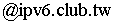

![[PPT]](http://solomon.ipv6.club.tw/Images/powerpoint.gif)