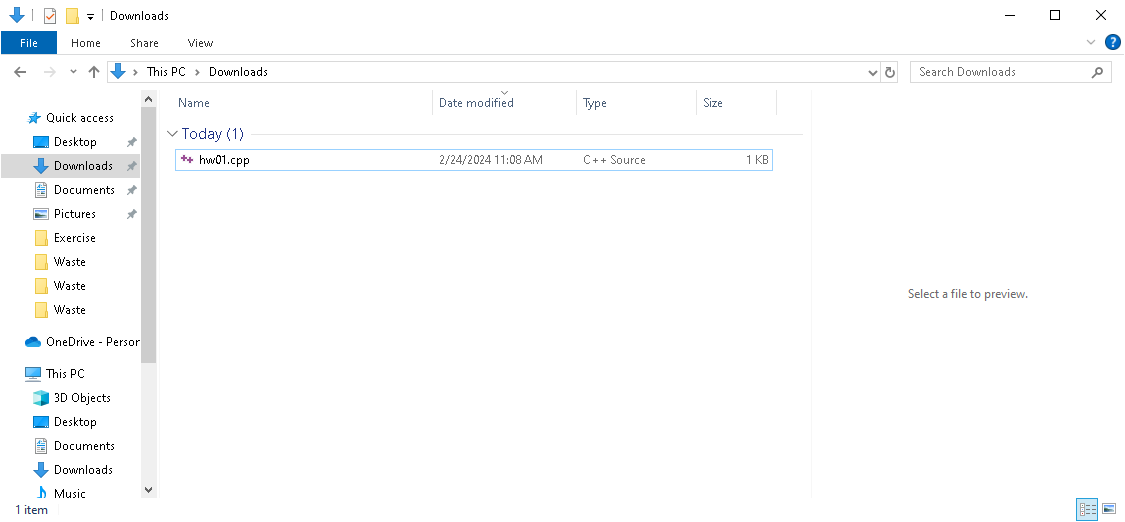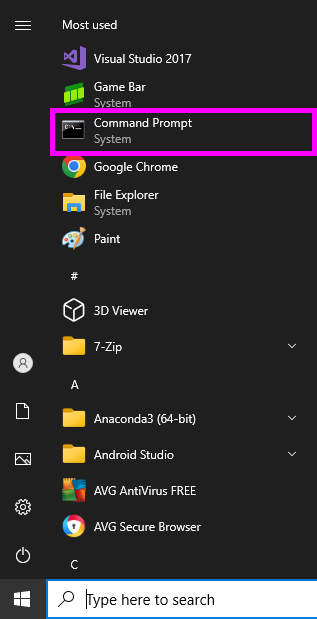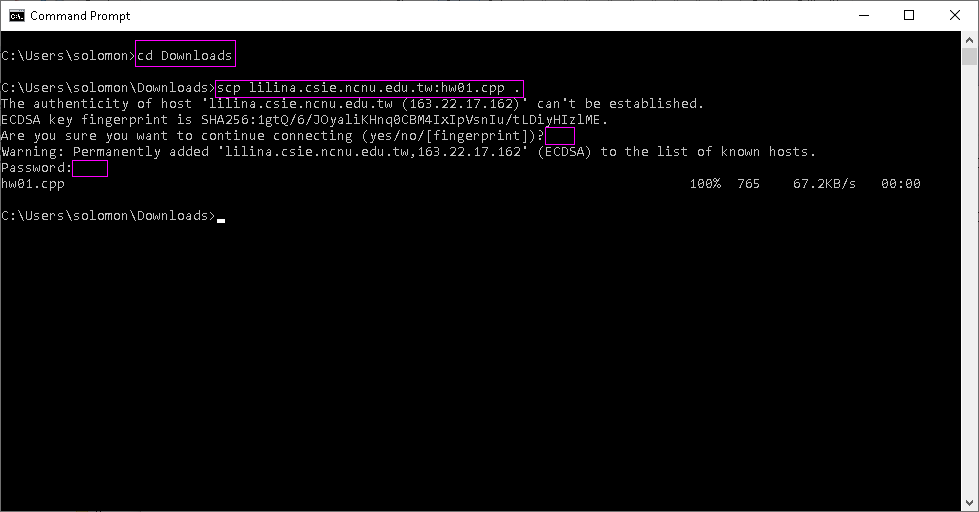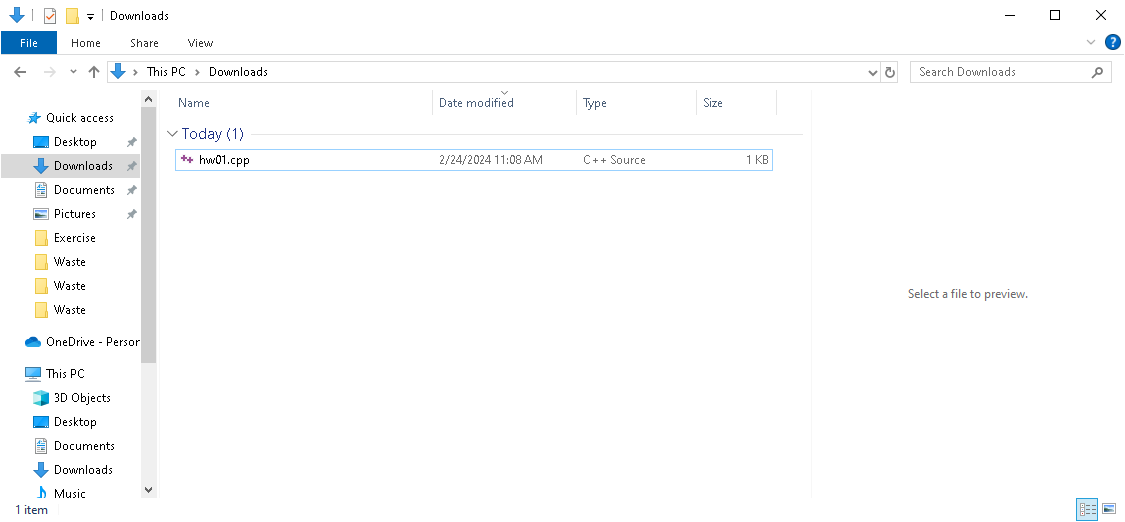How to download files from lilina to your PC
- If you are using Mac OS, Windows 10 or Windows 11, this is quite
straightforward. These operating systems have a built-in "scp" program
for you to securely copy files from/to a remote server.
- In Windows 10/11, start a command window:
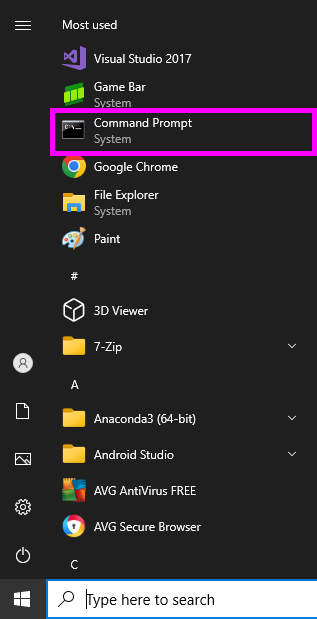
- Change to a directory which you usually download files.

- Run the command
"
scp lilina.csie.ncnu.edu.tw:hw01.cpp .",
assuming
you want to download the file "hw01.cpp" from lilina to your PC.
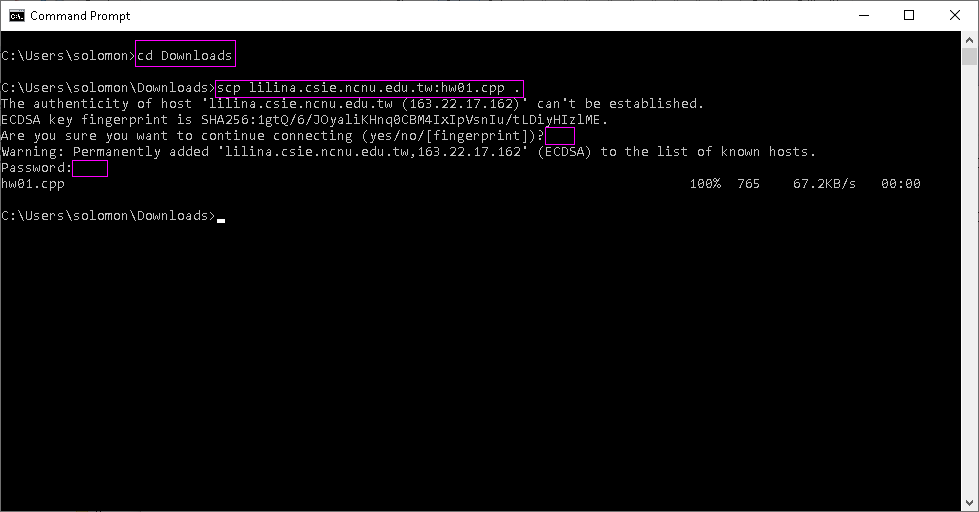
- If this is the first time you connect to that server, you will be
required to confirm whether you are sure to connect, by typing "yes",
and press ENTER.
- On Windows 10, while you are typing "yes", these characters may
not be displayed. Just type them and press ENTER.
- Windows keeps a list of servers that you have connected in
C:\Users\username\.ssh\known_hosts, while Mac OS keeps that in
~/.ssh/known_hosts.
- After that, you will be prompted to type your password on lilina.
- The file will be successfully downloaded into
C:\Users\username\Downloads.